Why is My Dab Pen Blinking Red? 7 Common Reasons and Solutions

Your dab pen blinking red might leave you puzzled and frustrated. This common issue usually signals something needs attention. Our guide will walk you through 7 typical reasons for this problem and how to fix them swiftly.
Get ready to breathe easy again.
Key Takeaways
- A red blinking light on your dab pen usually signals a problem like a low battery, voltage issues, or overheating. Recharging the battery and checking the device's connections can often fix these problems.
- Keeping your dab pen clean and using quality components can prevent many common issues. Regular cleaning of the battery terminals and ensuring you use compatible parts helps maintain optimal performance.
- If your dab pen blinks red because of a software glitch, resetting the device or updating its firmware might solve the issue. It’s also important to avoid exposing your device to extreme conditions that could worsen software problems.
- Overuse can lead to overheating, which is another reason for a red blinking light. Taking breaks between uses allows the pen to cool down, preventing damage from excessive heat.
- Proper storage and attention to warning signs are vital for prolonging your dab pen's life. Storing it in a dry place away from sunlight and reacting quickly to any unusual behavior ensures it continues working well.
Understanding the Basics of Dab Pens

Dab pens, also known as vape pens, are portable devices used for inhaling cannabis concentrates. They work by heating the concentrate to produce vapor for inhalation.
What are dab pens?
Dab pens, often known as vape pens, offer a modern twist on the traditional way of consuming concentrates. They work by heating substances to produce vapor rather than smoke. This method is popular for its convenience and efficiency, providing users with a discreet way to enjoy their materials without the need for bulky rigs or torches.
Equipped with a battery, heating element, and mouthpiece, these devices are designed for portability and ease of use.
Users appreciate dab pens for their ability to deliver quick hits with minimal setup. The device heats up in seconds, allowing for immediate consumption anywhere you go. Tailored specifically towards concentrate lovers, they cater to those seeking potency in a pocket-sized format.
Understanding how these gadgets operate helps in troubleshooting issues such as the vape pen blinking red or when it's not working due to common problems like low battery warning or battery recharge signal needs.
How do they work?
Dab pens contain a rechargeable battery that powers the heating element, located in the atomizer. When activated, the battery sends power to the coil in the atomizer, which heats up and vaporizes the concentrate or oil in contact with it.
The user activates this process by pressing a button or inhaling through the mouthpiece, allowing them to enjoy their favorite concentrates without combustion.
The heating process is controlled by various components such as temperature sensors and microprocessors to ensure efficient vaporization. As power flows from the battery, it encounters different resistance levels within the atomizer coil, causing it to heat up and produce vapor from concentrates.
Common Reasons for a Dab Pen Blinking Red
A dab pen may blink red due to a low battery, which requires recharging. It could also indicate a faulty battery or voltage problems that need troubleshooting.
Low battery
When the dab pen is blinking red, it could be due to a low battery. To resolve this issue, simply recharge the battery fully before using it again. Always keep an eye on the battery level and try not to let it drain completely to avoid any interruptions in your vaping experience.
Regularly charging your dab pen will ensure that you can enjoy uninterrupted sessions without any blinking red lights indicating a low battery.
Faulty battery
If your dab pen is blinking red, it could be due to a faulty battery. A faulty battery can lead to power irregularities and cause the red blinking light. Ensuring that the battery is well-maintained and regularly cleaned can help prevent issues with the power supply.
Using a high-quality battery with proper voltage compatibility for your dab pen is also essential in preventing flashing red lights.
Another reason for a blinking red light on a dab pen could be a faulty connection between the battery and the heating element. It's important to check for any loose connections or debris that may interfere with the proper functioning of the battery.
Voltage problems
If your dab pen is still not functioning properly after checking for a faulty battery, the issue might be related to voltage problems. When the voltage output from the battery doesn't align with the requirements of the atomizer or tank, it can cause a red blinking light on your dab pen.
This mismatch in voltage may occur due to using incompatible components or overcharging the battery. To troubleshoot this, ensure that you are using the appropriate charger and compatible accessories for your specific dab pen model.
Additionally, avoid leaving your pen plugged into a power source for an extended period as this can lead to voltage irregularities.
Overheating
Overheating can happen when the dab pen is used too frequently and at high temperatures. This can cause the battery to overheat, resulting in a red blinking light as a safety precaution.
To avoid this issue, take breaks between each use and allow the pen to cool down. Additionally, ensure that you are using the appropriate voltage settings for your dab pen to prevent overheating.
To address overheating concerns, it's essential to understand how temperature control works with your specific dab pen model. By following proper usage guidelines and allowing adequate cooldown time, users can minimize the risk of overheating and prolong the lifespan of their device.
Software glitch
If your dab pen is blinking red due to a software glitch, try resetting the device by turning it off and then back on. Check for any available updates for the pen's firmware and install them if necessary.
If the issue persists, contact customer support for further assistance.
Ensure that your dab pen is kept away from extreme temperatures and humidity as this could exacerbate any existing software issues. Regularly clean and maintain your device to prevent dust or residue buildup that may contribute to glitches.
Troubleshooting and Solutions
To troubleshoot a dab pen blinking red, first, recharge the battery to ensure it's not low on power. Then clean the battery and check for any connection issues that might be causing the problem.
Use proper components and make sure to properly install the tank and atomizer for optimal functioning.
Recharge the battery
To keep your dab pen functioning properly, make sure to recharge the battery regularly. When the red light blinks, it's a sign that the battery is running low. To resolve this issue, connect the pen to a charger using the appropriate cable and power source.
Allow sufficient time for the battery to fully recharge before using the dab pen again.
By following proper charging practices, you can avoid interruptions in your vaping experience and ensure that your dab pen functions efficiently when you need it. Regularly recharging the battery will help maintain its longevity and prevent any unexpected issues with power supply while using your dab pen.
Clean the battery

To clean the battery, use a cotton swab dipped in isopropyl alcohol to gently wipe the battery connection points. Ensure that no residue or dirt is left on the connectors. This will help maintain a strong connection for charging and usage, preventing potential issues with the dab pen.
Moving forward to "Check for connection issues," it's essential to ensure every aspect of your dab pen is working optimally.
Check for connection issues
When experiencing a blinking red light on your dab pen, it's crucial to check for connection issues. Ensure that the battery and cartridge are properly connected. Use a cotton swab dipped in rubbing alcohol to clean the connections and remove any residue that may be obstructing the connection.
Additionally, make sure the threading is aligned correctly when screwing in the components to avoid any potential connectivity problems.
If there's still an issue after checking and cleaning the connections, try using another cartridge with your dab pen. Sometimes faulty cartridges can lead to connection problems and cause the red blinking light.
Use proper components
When using a dab pen, it is crucial to use high-quality components for optimal performance. Quality components ensure the smooth operation of your device and can prevent issues such as blinking red lights or battery drainage.
Make sure to use compatible accessories, including tanks and atomizers, that are specifically designed for your dab pen model. Using proper components not only prolongs the lifespan of your device but also reduces the likelihood of encountering common problems related to low battery or charging issues.
By selecting quality components, you can enjoy a consistent vaping experience without interruptions caused by faulty accessories.
Properly install tank and atomizer
To properly install the tank and atomizer, first, ensure that they are compatible with each other. Then, unscrew the base of the tank and carefully insert the atomizer into place. Make sure it is securely fitted before reattaching the tank's base.
Once completed, fill the tank with your preferred e-liquid or oil and allow a few minutes for it to saturate the coil. Finally, attach the filled tank to your dab pen battery ensuring a tight connection.
By following these steps and using compatible components, you can prevent blinking red issues related to improper installation of tanks and atomizers on your dab pen.
Tips for Maintaining Your Dab Pen
Clean and maintain the pen regularly to ensure optimal performance. Use high-quality components and avoid overuse for prolonged functionality.
Regularly clean and maintain the pen
To keep the dab pen in optimal condition, it's essential to regularly clean and maintain it. Begin by wiping down the exterior with a soft cloth to remove any residue or dirt. Then, disassemble the pen and use a cotton swab dipped in rubbing alcohol to clean the threads and connections.
Pay special attention to the battery terminals and ensure they are free of any buildup that can affect performance.
After cleaning, inspect all components for signs of wear or damage, such as frayed wires or cracks. Replace any worn-out parts as needed to prevent potential malfunctions. Additionally, store the dab pen in a safe and dry place when not in use to avoid exposure to extreme temperatures or moisture that could damage its internal components.
Use quality components and avoid overuse
After ensuring proper maintenance of the dab pen, it is crucial to use high-quality components and avoid overuse. Opt for reputable brands when purchasing tanks, atomizers, and batteries to prevent potential issues with functionality and safety.
Overusing the dab pen can lead to overheating, battery drainage, and decreased lifespan of the device. By using quality components and following usage guidelines, stoners can maintain their dab pens in optimal condition while enjoying a consistent vaping experience without interruptions caused by substandard materials or excessive usage.
Store the pen properly
To ensure the longevity of your dab pen, proper storage is crucial. Keeping your pen in a cool, dry place away from direct sunlight and extreme temperatures helps maintain its functionality and prevent damage.
Storing it in an upright position can also prevent leakage and keep the components intact. Additionally, keeping your pen in a protective case or pouch when not in use can safeguard it from scratches or accidental damage.
Properly storing your dab pen ensures that it remains in optimal condition for an extended period. This means avoiding exposure to harsh environmental elements while also protecting it from physical harm.
Pay attention to warning signs
To ensure your dab pen continues to function smoothly, it's essential to pay attention to warning signs. Keeping an eye out for any unusual behavior from your pen, such as blinking lights or a decrease in vapor production, can help you identify potential issues early on.
By promptly addressing these warning signs, you can prevent more significant problems and extend the lifespan of your dab pen.
Being proactive about recognizing and addressing warning signs ensures that you can continue enjoying your vaping experience without interruptions. Regular maintenance and vigilance will help you troubleshoot any potential problems and keep your dab pen working optimally.
Conclusion
Keep your dab pen in top condition by troubleshooting common issues when it blinks red. A low battery, faulty connections, or overheating could be the cause. Recharge the battery, clean the components and use quality parts for a smooth vaping experience.
FAQs
1. Why does my dab pen blink red?
Your dab pen may be blinking red because the battery is running low, indicating it needs charging.
2. What should I do if my vape pen is not charging?
If your vape pen is not charging, check the charger and cable for any issues, and ensure the connection between your pen and charger is secure.
3. Can a drained battery cause my vape pen to blink?
Yes, a completely drained battery can cause your vape pen to flash red, signaling it's time to recharge it.
4. How can I fix a blinking red light on my dab pen?
To fix a blinking red light on your dab pen, try recharging the battery fully or resetting the device according to its troubleshooting guide.
5. What does it mean when my dab pen blinks purple or blue instead of red?
When your dab pen blinks colors like purple or blue, it often indicates different statuses or warnings such as temperature settings or connection issues; consult your manual for specifics.
6. Are there common problems that make my dab pen not work properly besides battery issues?
Besides battery-related troubles, other common reasons include clogged cartridges, faulty chargers, or improper connections within the device that might require troubleshooting steps specific to your model.






![Vessel Helix Pipe [Copper] - Headshop.com](http://www.headshop.com/cdn/shop/files/ad3c0443-b76d-4fe5-84b8-a617dd50a950.jpg?v=1747419387&width=900)
![Vessel Helix Pipe [Copper] - Headshop.com](http://www.headshop.com/cdn/shop/files/7b0e06e3-9106-4684-80e4-408362c34085.jpg?v=1747419388&width=1000)
![Vessel Wood Vape Pen Battery [White/Beechwood] + - Headshop.com](http://www.headshop.com/cdn/shop/files/4ecd5d0f-363a-454e-a7a0-229fb93bf456.jpg?v=1725470645&width=900)
![Vessel Wood Vape Pen Battery [White/Beechwood] + - Headshop.com](http://www.headshop.com/cdn/shop/files/d232e493-09e6-4574-b44c-3e2bde9425b4.jpg?v=1725470647&width=1000)


![Vessel Compass Apex Charger [Black] - Headshop.com](http://www.headshop.com/cdn/shop/files/f10e6bf4-6ce7-4a59-a50e-a4184f069754.jpg?v=1729115238&width=900)
![Vessel Compass Apex Charger [Black] - Headshop.com](http://www.headshop.com/cdn/shop/files/dce98c70-346c-405f-aca8-d59c7feed96d.jpg?v=1729115240&width=1000)
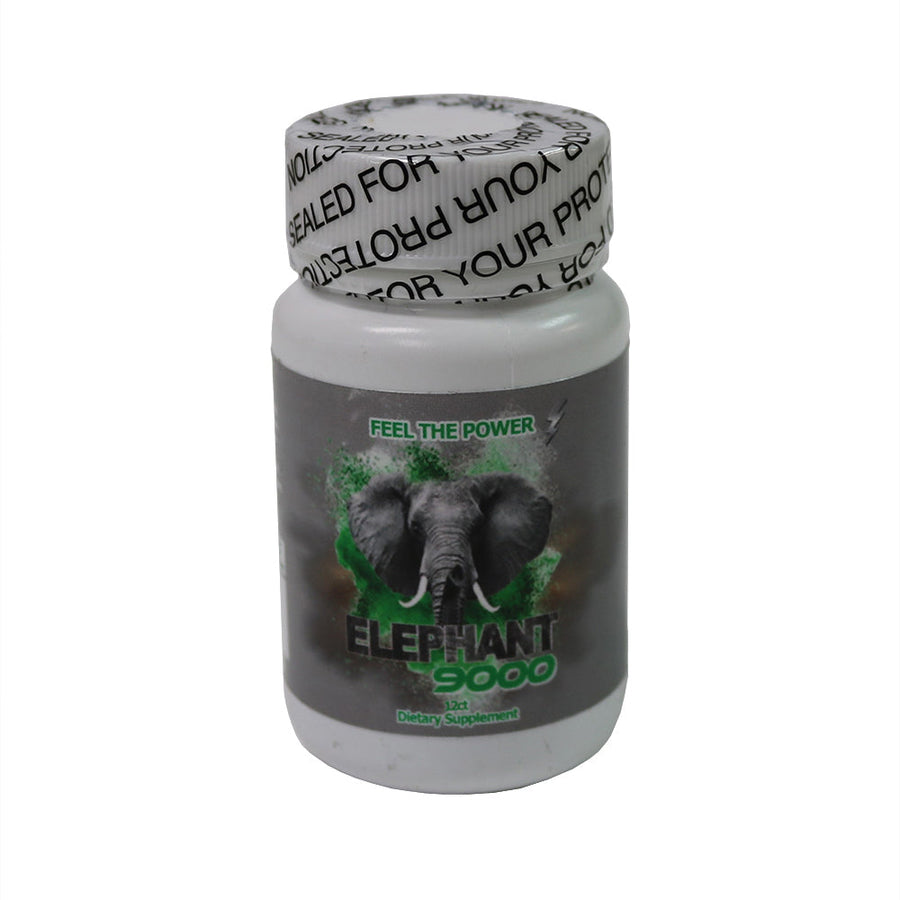


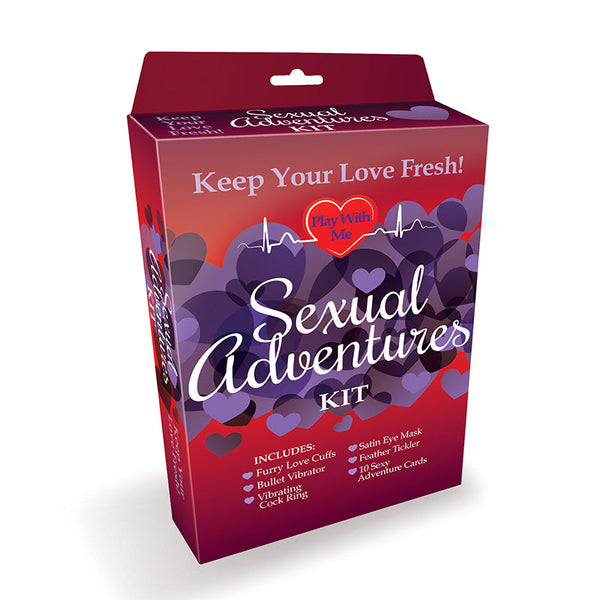




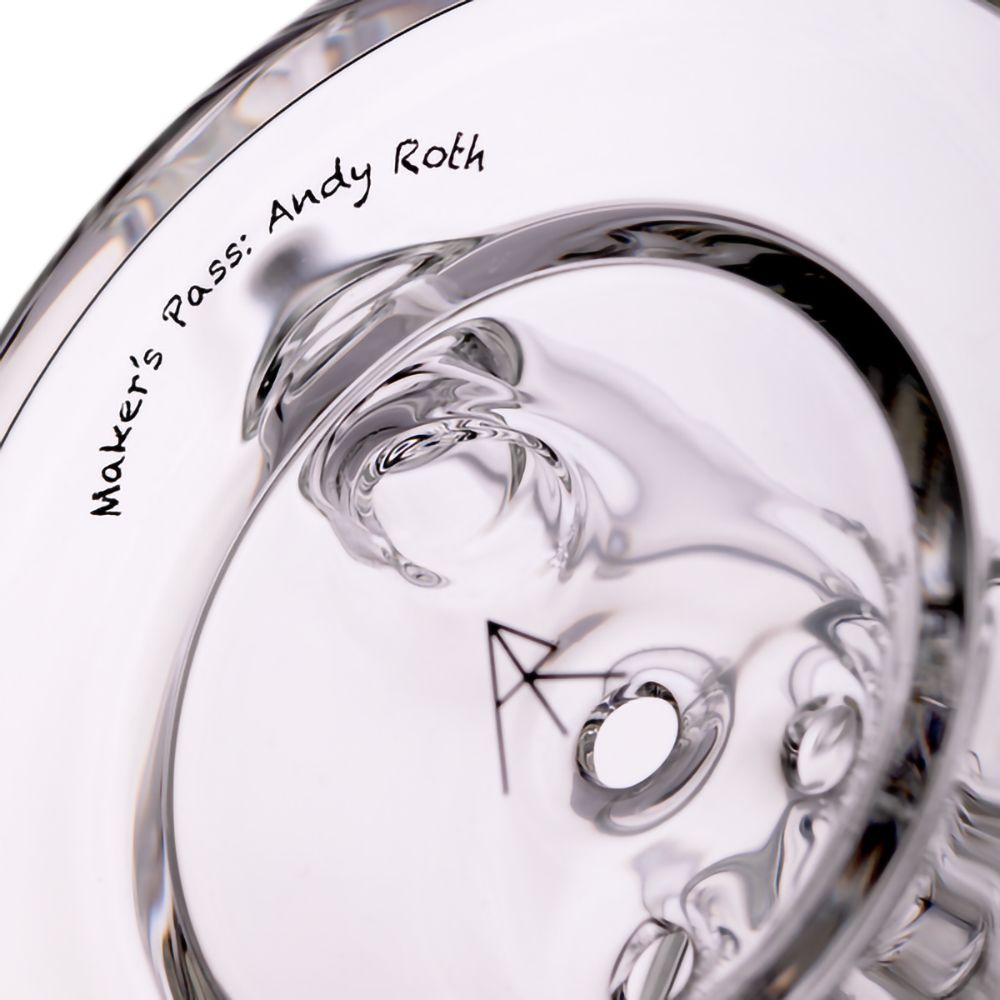





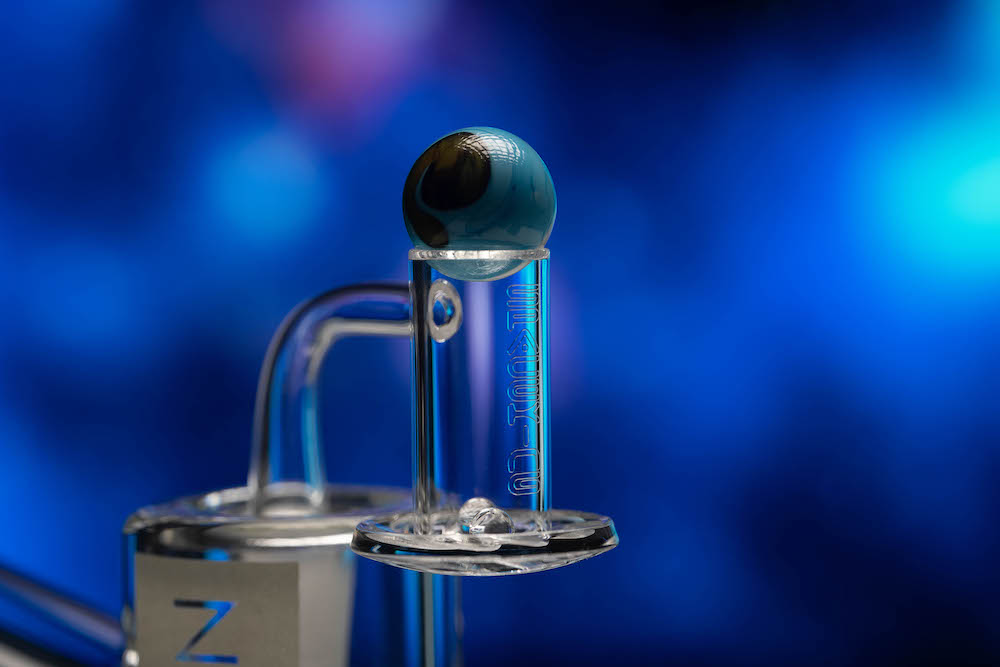














![Alien Ape Nectar Collector Kit [10mm] - Headshop.com](http://www.headshop.com/cdn/shop/files/1f6da816-a077-4000-8117-828a7c00a7f2.jpg?v=1698950052&width=900)














![Pipe by Vessel [Gunmetal]](https://cdn.shopify.com/s/files/1/0585/8462/9443/files/Pipe_Gunmetal_Angle_500x500.jpg?v=1744306453)


