Why Is My Vape Pen Not Working? Troubleshooting Tips for Common Issues: 7 Easy Fixes to Get Your Vape Pen Working Again

Is your vape pen acting up when you need it the most? Many users face frustrating issues like a blinking red light, weak hits, or a completely unresponsive device. These problems can ruin an otherwise relaxing moment and leave you wondering what went wrong.
The global e-cigarette market is expected to hit $27.2 billion by 2025. This growth means more people are vaping but also facing common device problems. Thankfully, most vape pen issues have simple fixes that anyone can try at home.
This guide will cover everything from cleaning clogged cartridges to adjusting voltage settings. You’ll learn easy steps to get your vape pen working again without stress.
Ready for quick solutions? Keep reading!
Common Reasons Why Your Vape Pen May Not Be Working
Issues with your vape pen can arise for several reasons and disrupt your experience. Identifying the root cause early can help you fix the problem quickly.
Battery Issues
Vape pens often stop working due to battery degradation. Frequent use of lithium-ion batteries causes them to wear out faster, leading to power failure or vapor production problems.
Signs like cracks, dents, leaks, swelling, rust, or burn marks indicate potential battery damage that may shorten its lifespan.
Transit can also harm the battery. Damage during shipping might weaken components and reduce longevity. "Battery issues are one of the most common reasons for vape pen malfunctions," is a warning every user should take seriously.
Regular inspection helps catch wear and tear early before it affects performance further.
Charging Problems
Battery problems can sometimes link directly to charging issues. A malfunctioning battery or a defective charging port may prevent the vape pen from powering up properly.
Users should inspect the charging cable and port closely for damage. Switching to another compatible cable may pinpoint if the cord is faulty. Overcharging the battery or letting it drain fully can drastically shorten its lifespan over time.
Properly timed charging cycles help avoid overheating and ensure smoother hits while extending battery performance.
Connection Between Battery and Atomizer
A poor electrical connection between the battery and atomizer often leads to vape pen malfunctions. Dirty or improperly aligned contact points can disrupt the flow of power. Dust, oil, or residue from e-liquids may build up where the battery meets the coil, causing an interruption in energy transfer.
Cleaning these areas with a cotton swab dipped in rubbing alcohol often solves this issue. Ensuring that the atomizer is neither too tight nor too loose also helps restore proper function.
Move on to address other internal issues if cleaning does not solve it.
Circuitry or Internal Mechanism Failures
Issues with vape circuitry or internal mechanism problems often cause a malfunctioning vape pen. The chipset, which manages power and temperature, may fail over time. This failure can completely stop the device from functioning and usually requires full replacement.
Faulty internal components like wires or solder points might loosen due to drops or regular wear-and-tear.
Cartridge changes sometimes place stress on connectors inside the device. Loose connections disrupt electricity flow, making your vaping device unreliable. Check for visible signs of damage such as bent pins or exposed wiring to diagnose common vape malfunctions related to internal mechanisms.
Troubleshooting Tips to Fix Your Vape Pen
Follow these easy tips to troubleshoot your vape pen and get it working again.
Ensure Your Vape Pen Is Turned On
Press the power button five times quickly within two seconds to activate most vape pens. This rapid sequence ensures accidental activation doesn’t occur during storage or transport.
If the battery won’t turn on, repeat the process of pressing it five times rapidly. Check that the power button is responsive and not stuck. Proceed to check the charging cable and port if these steps don’t work.
Check the Charging Cable and Port
Inspect the charging cable for any visible damage, like fraying or bent connectors. A faulty charger can prevent your vape pen from working properly. Try using a different charging cord to rule out issues with the original one.
Examine the port on your device for debris or blockages that could hinder connection. Gently clean it with a dry cotton swab if needed. If the battery still doesn’t charge, the port itself may be defective and require professional repair or replacement.
Inspect and Clean the Battery Connection
Dirt or residue on the battery connection can disrupt your vape pen's functionality. Use a soft brush to remove loose debris gently. For deeper cleaning, apply a small amount of isopropyl alcohol to a cotton swab and wipe down the contact points.
Compressed air helps blow away stubborn particles stuck in tight spaces. Allow everything to dry completely before reassembling the vape pen. Regular maintenance like this ensures proper electrical rig connection and prevents future issues.
Adjust the Voltage Settings
Set the voltage to 2.5 volts when using THC or CBD cartridges for the best results. Avoid exceeding 4.0 volts, as this can burn the oil or damage the cartridge.
Use a vape pen with adjustable settings and start within the recommended range of 2.0 to 3.2 volts. Gradually increase only if needed, ensuring smooth vapor without harsh hits or burnt flavors.
Unclog the Cartridge or Mouthpiece
Blow through the mouthpiece to push out residue or blockages. Warm the cartridge gently using your hands or a hairdryer on low heat to loosen thick oil. Use a needle, toothpick, or paperclip to clear stubborn clogs without damaging any internal parts.
Soak the 510-thread mouthpiece in hot water for deep cleaning. Remove debris with a Q-tip or toothpick after soaking. Rinse thoroughly and dry completely before reattaching it. Move on to tightening or loosening the cartridge connection if issues persist.
Tighten or Loosen the Cartridge Connection
Adjusting the fit of the cartridge can solve many connection issues. If it’s too loose, the vape pen might not detect the cartridge properly. A gentle turn to tighten could fix this and restore functionality.
Avoid over-tightening as it may damage threads or block airflow. Loosening slightly might improve performance if airflow feels restricted or vapor production is low. Always aim for a snug but not overly tight fit to keep connections intact and working right.
Replace the Coil or Atomizer
A loose or over-tightened cartridge can cause problems, but a burnt coil or faulty atomizer needs immediate attention. Swapping out the heating component like the coil can restore your vape pen’s performance.
Replace the burned-out coil with a new one and ensure it is fully saturated before use to avoid dry hits. Properly connect and maintain the atomizer for efficient functionality. A damaged or poorly connected atomizer may lead to further issues with your vape pen's heating element, so inspect connections carefully while replacing parts.
Preventive Maintenance Tips for Your Vape Pen
Regular care keeps your vape pen performing reliably. Follow simple habits to avoid frequent issues.
Regular Cleaning and Maintenance
Turn off the vape pen before cleaning to prevent damage. Use a soft brush or compressed air to remove debris from tight areas. These tools help keep the device functioning smoothly.
For deeper cleaning, use isopropyl alcohol on metal connections and other parts prone to buildup. This practice prevents malfunctions and keeps your vaping device in good condition.
Move forward with avoiding over-tightening components for better performance maintenance.
Avoid Over-Tightening Components
Over-tightening vape components can damage connections or restrict airflow. Tighten the cartridge only until it feels secure; forcing it further may break threads. This small adjustment ensures proper assembly and protects your device.
Loosening the cartridge slightly can improve airflow if it's too tight. Proper tightening helps with connection protection and vaping equipment care, avoiding unnecessary repairs or replacements.
Proper Charging Practices
Charge your vape pen only until the battery is full to avoid overcharging. Overcharging reduces battery lifespan and can cause performance issues. Always use the correct charging cable provided with the device for steady power flow.
Avoid letting your vape’s battery fully drain before recharging. Complete drainage shortens its life over time. Charge it when levels drop below 20% to prolong battery health and ensure consistent performance.
Store Your Vape Pen Safely
Store the vape pen upright to prevent leaks or clogs. Keeping it in a standing position also helps maintain its internal parts. Avoid placing the device under direct sunlight, as heat can damage the battery and degrade e-liquid quality.
Choose a cool, dry spot for storage to protect it from moisture or extreme temperatures. Using a protective case keeps the pen safe from dust, scratches, or impact during travel. Proper storage ensures longer lifespan and optimal performance for your vape pen.
Explore Our Collection of Vape Pens
Discover a wide range of vaping devices suited for every preference. Headshop.com offers electronic cigarettes, vaporizer pens, and portable vaporizers made to deliver smooth performance and convenience.
Shop pen-style vapes or pod systems that fit easily into your pocket for on-the-go use.
Choose from vape mods with adjustable settings or eliquid pens created for flavorful sessions. Whether you need a simple ecigarette or an advanced device, find durable options built to provide reliable results.
Explore high-quality products perfect for beginner and experienced users alike.
When to Seek Professional Help
Troubleshooting may not solve every problem with a vape pen. If the device remains unresponsive, it could indicate internal damage or complex issues. Problems like malfunctioning circuitry, persistent charging failures, or constant connectivity errors often require professional expertise.
Consult a specialist to diagnose and repair factory defects or extensive wear and tear. Refer to the user manual for guidance specific to your model before seeking help. Knowing when to seek assistance from an expert can save both time and money in restoring your vape pen's functionality.
Conclusion
A vape pen can work smoothly with simple fixes and proper care. Turning it on, checking the battery, and cleaning the device are key steps. Regular maintenance prevents frustrating issues like clogs or poor airflow.
These tips save time and improve your vaping experience quickly. For more reliable devices or help, choose trusted brands or seek expert advice when needed.
FAQs
1. Why is my vape pen not producing vapor?
Check if the battery is charged and properly connected. Ensure the cartridge or tank has enough e-liquid, and confirm that the airflow holes are not blocked.
2. What should I do if my vape pen won’t turn on?
Press the power button quickly 5 times to see if it unlocks. If this doesn’t work, charge your device fully and check for any loose connections in the battery.
3. How can I fix a burnt taste when vaping?
Replace the coil or pod if it’s old or damaged. Make sure you prime a new coil by adding a few drops of e-liquid before using it.
4. Why is my vape pen leaking e-liquid?
Ensure all parts are tightly screwed together but avoid over-tightening. Check for cracks in the tank and use thicker e-liquids with high VG content to reduce leaks.






![Vessel Helix Pipe [Copper] - Headshop.com](http://www.headshop.com/cdn/shop/files/ad3c0443-b76d-4fe5-84b8-a617dd50a950.jpg?v=1747419387&width=900)
![Vessel Helix Pipe [Copper] - Headshop.com](http://www.headshop.com/cdn/shop/files/7b0e06e3-9106-4684-80e4-408362c34085.jpg?v=1747419388&width=1000)
![Vessel Wood Vape Pen Battery [White/Beechwood] + - Headshop.com](http://www.headshop.com/cdn/shop/files/4ecd5d0f-363a-454e-a7a0-229fb93bf456.jpg?v=1725470645&width=900)
![Vessel Wood Vape Pen Battery [White/Beechwood] + - Headshop.com](http://www.headshop.com/cdn/shop/files/d232e493-09e6-4574-b44c-3e2bde9425b4.jpg?v=1725470647&width=1000)


![Vessel Compass Apex Charger [Black] - Headshop.com](http://www.headshop.com/cdn/shop/files/f10e6bf4-6ce7-4a59-a50e-a4184f069754.jpg?v=1729115238&width=900)
![Vessel Compass Apex Charger [Black] - Headshop.com](http://www.headshop.com/cdn/shop/files/dce98c70-346c-405f-aca8-d59c7feed96d.jpg?v=1729115240&width=1000)
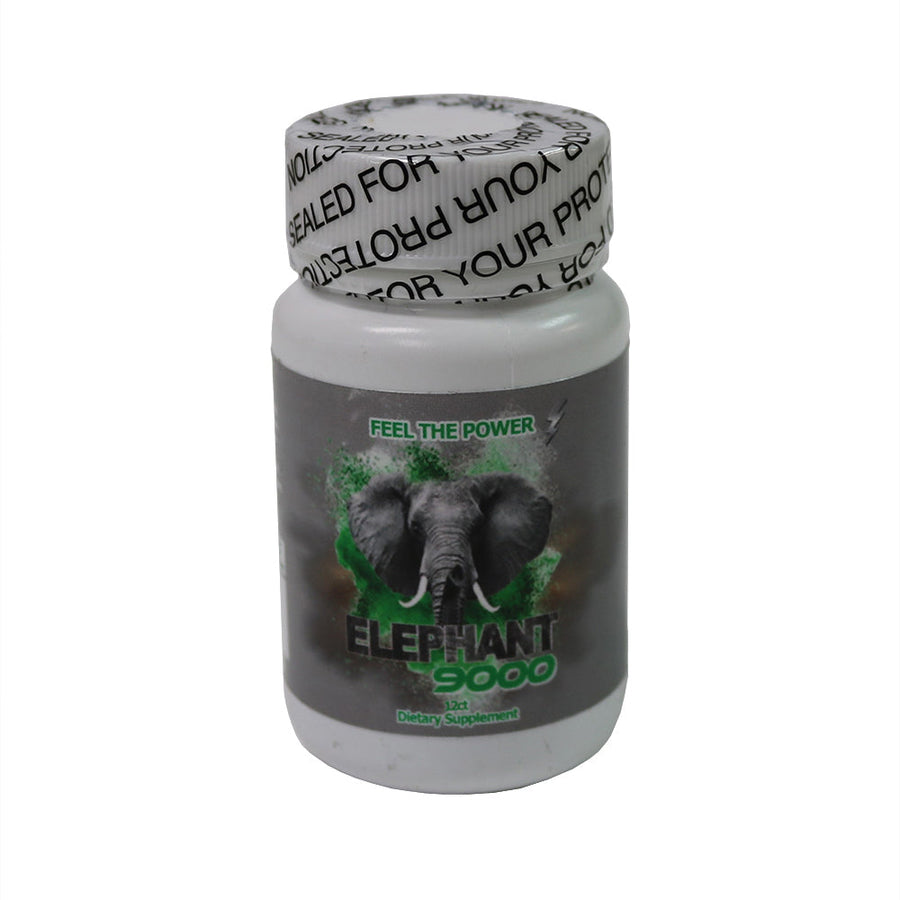
![Vessel Helix Pipe [Black] - Headshop.com](http://www.headshop.com/cdn/shop/files/Pipe_Black_Angle.jpg?v=1744306153&width=900)
![Vessel Helix Pipe [Black] - Headshop.com](http://www.headshop.com/cdn/shop/files/Pipe_Black_Closed.jpg?v=1744306155&width=1000)
![Vessel Compass Rise Vape Bar [Crimson] - Headshop.com](http://www.headshop.com/cdn/shop/files/fc3fd52a-2783-4fac-bd38-bc4f2013a889_5466b32d-da71-427f-8737-bf7d7f5f2c77.jpg?v=1735253136&width=900)
![Vessel Compass Rise Vape Bar [Crimson] - Headshop.com](http://www.headshop.com/cdn/shop/files/66947a99-195c-4deb-b29e-03443ebebd5a_32c35e3d-ba1b-4d4d-a879-3886d37bddf7.jpg?v=1735253136&width=1000)


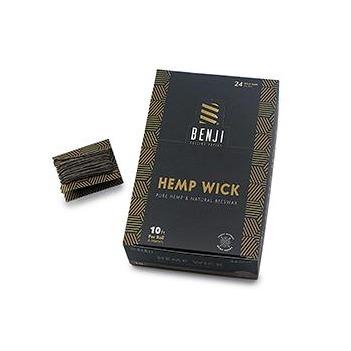
![Forge [Black] Forge [Black]](http://www.headshop.com/cdn/shop/files/d27a7f49-623c-4c2d-a938-d3e880443524.jpg?v=1766006144&width=600)













![Pipe by Vessel [Gunmetal]](https://cdn.shopify.com/s/files/1/0585/8462/9443/files/Pipe_Gunmetal_Angle_500x500.jpg?v=1744306453)






